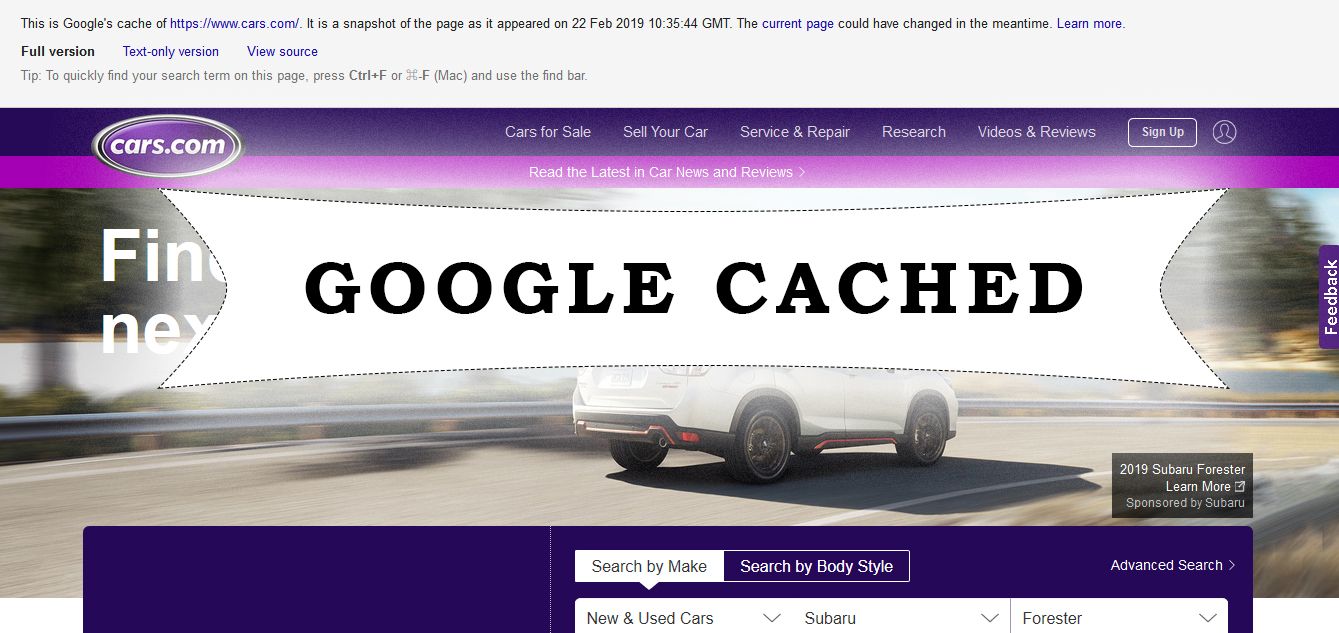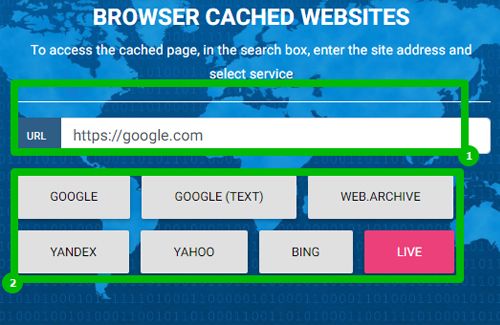Google cache keeps everything
Google specifically stores the texts of all web pages so that people can view them if the site is unavailable.
To view the version of the page from the Google cache should be in the address bar to type: http://webcache.googleusercontent.com/search?q=cache:https://www.facebook.com/rozetka.ua. Where https://www.facebook.com/rozetka.ua it is necessary to replace the address of the desired website. As a result, we get a "snapshot" of the page made by Google on a specific date.
Resource owners on the global Internet need to know that Google’s site cache is a voluntary system. If you need to exclude any pages of your portal from the list of saved pages, you can prohibit taking snapshots. To do this, add a meta tag to the page:
<meta name="robots" content="noarchive" >Page Content History
There is a parameter urlHistory, which is responsible for storing the page history. And it stores the last 20 versions.