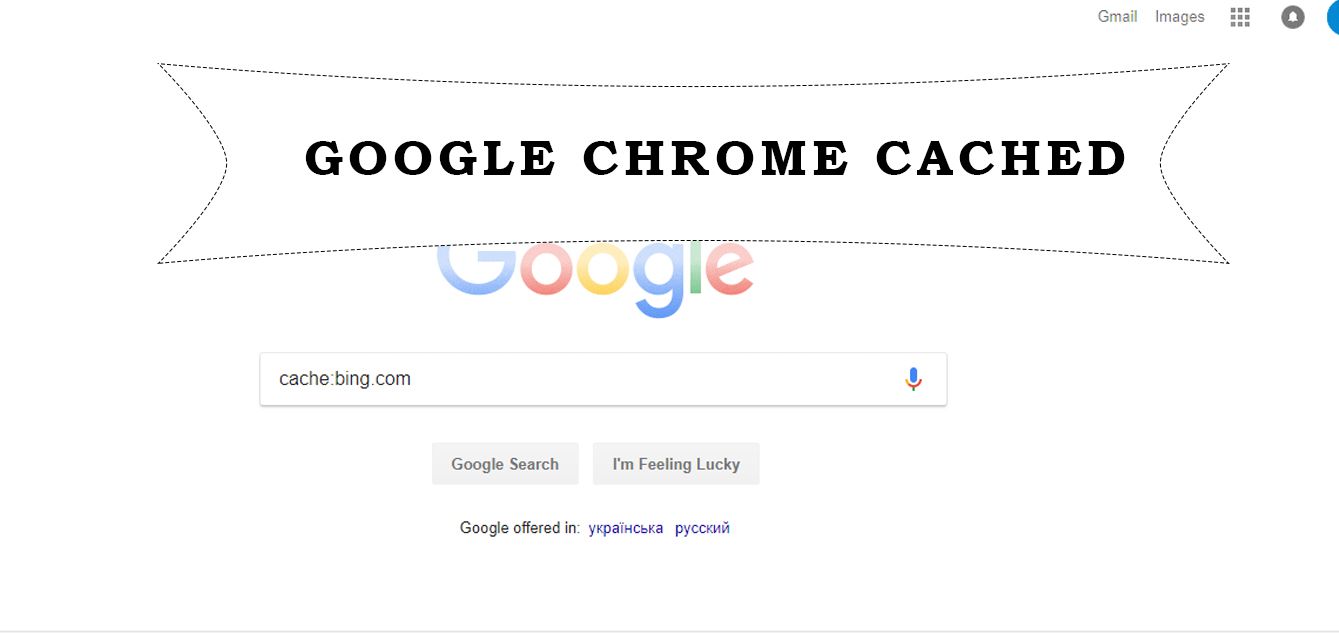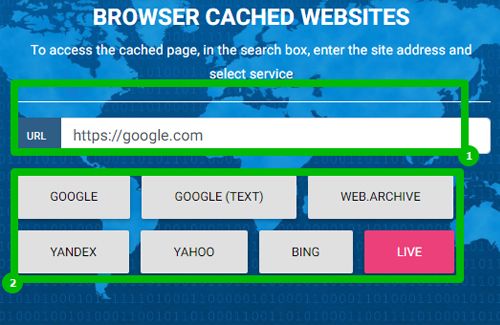CHROME
In the Google Chrome browser, sometimes users need to view the cache storage of a specific site.
To access any indexed page, enter the following query in the search bar:
[cache:https://cachedview.foundtt.com]The date of the last save, which will give an opportunity to judge whether the information provided could change. There is also a link to the image, which contains only text. Another URL will show the full source code that will interest webmasters. Google does not cache pictures.